If you have ever tried to build a website, chances are you have encountered res.render.
If you program in PHP (Laravel), you know it as view.
Route::get('/', function () {
return view("home");
});
If you are coming from the land of Ruby on Rails, you know it as render.
def index
render "home"
end
If you like yourself some ExpressJS(Node), you may know it in the form we are addressing it, the infamous res.render.
app.get("/", function (req, res) {
res.render("home");
});
Despite being a creature of the multiverse, and existing in so many forms, it has a relatively simple definition.
res.render is a function that takes one argument, some sort of name, which represents some static content, for our concerns, HTML, and sends back that as response to client requests.
What's so curious about it?
When I was thinking about adding template rendering support in NRAF, a very interesting question popped up.
How would I, as a library author, know where does the template exist in the user's project? Sure, I can ask them to tell me an absolute path to that file, but other frameworks like Express support defaults without asking the user to provide any.
And so I wondered,
How do they even know where are the files ??, are they somehow finding the absolute path of the file, which call the render function and thus find the path to root of the project. But, how the hell do you find the path of a file that calls a function ??
And I had seen them all, the Pledge, the Turn and the Prestige, accepted the magic trick got me. And started looking for clues on what made it tick.
The road called "Obvious"
As my first instinct was to somehow find the path of the file which called render, I started by googling "how to find the path of a file which called some function", which to my surprise let to some legit information.
While this is "a way" of hacking together a solution, this just didn't seem right. This would be extremely bad for performance, and shouts HACK-IST from a distance. Moreover, it just didn't feel right, so I decided to dive into ExpressJS source code and find how they are doing it.
P.S: Thank you open source.
Finding the secret sauce
In the super early days of NRAF development, I often referred to Express source code for "inspiration", "validation of my ideas" and sometimes just pure learning. With that, I had some prior experience and familiarity with the source code which helped in finding things quickly.
The good thing with the source code of
Expressis, it's not huge and overly complicated by fancy build tools, so it's approachable to people of all experience levels.
I initially started by looking at what default settings which are used when you initialised an app.
app.defaultConfiguration = function defaultConfiguration() {
var env = process.env.NODE_ENV || 'development';
// default settings
this.enable('x-powered-by');
this.set('etag', 'weak');
this.set('env', env);
this.set('query parser', 'extended');
this.set('subdomain offset', 2);
this.set('trust proxy', false);
...
...
// default configuration
this.set('view', View);
this.set('views', resolve('views'));
...
...
};
Notice the call to this.set('views', resolve('views'));
This function is responsible for telling Express, where it will find the templates, so I expected the second argument to be some sort a path, but it's a call to the resolve function.
This means, the resolve function is responsible for finding the path to folder, where we will find the templates. Below is the definition of resolve function.
View.prototype.resolve = function resolve(dir, file) {
var ext = this.ext;
// <path>.<ext>
var path = join(dir, file);
var stat = tryStat(path);
if (stat && stat.isFile()) {
return path;
}
// <path>/index.<ext>
path = join(dir, basename(file, ext), "index" + ext);
stat = tryStat(path);
if (stat && stat.isFile()) {
return path;
}
};
What, how, wait, huh !!
I expected this function to do something related to finding the views folder, but it's doing nothing like that. It just checks if the given path is a file or a directory and accordingly return a new path, joining the two.
This was strange, and at this point I got really confused, I expected to see something very clear on how they location the absolute path of your project, but it seems like they don't set it explicitly and just magically know somehow.
After that, I was just browsing through files in the project, to find some more hints on how to find the path, when I noticed the lookup function.
View.prototype.lookup = function lookup(name) {
var path;
var roots = [].concat(this.root);
debug('lookup "%s"', name);
for (var i = 0; i < roots.length && !path; i++) {
var root = roots[i];
// resolve the path
var loc = resolve(root, name);
var dir = dirname(loc);
var file = basename(loc);
// resolve the file
path = this.resolve(dir, file);
}
return path;
};
I figured this was something important, but didn't understand what it was doing precisely. I was about to start putting in some break points in the function definition, when I suddenly noticed, the variable roots. That gave an idea on what this function might be doing, so I quickly opened up my terminal and started bootstrapping a small project to experiment and validate the idea.
cd /tmp
mkdir express-experiment
cd express-experiment
yarn init -y
yarn add express ejs
vim index.js
At this point I had an Express project initialised, then I created an endpoint to test the hypothesis.
const express = require("express");
const app = express();
const PORT = 3000;
app.get("/", (req, res) => {
res.render("home");
});
app.listen(PORT);
What this should do is, use the defaults and look for a folder called views in my project and render a file called home.ejs.
But there is no views folder in the project folder.
node_modules/
> express
index.js
I though what if, I add a views folder outside my project.
cd ..
mkdir views
cd views
vim hello.ejs
and added a hello.ejs like in it.
<h1>Hello World from Views outside the project folder</h1>
After which I started the Express server
cd express-experiment
node index.js
and opened http://localhost:3000 in the browser, and there it was, just as I had expected. An ERROR, precisely the one I expected.
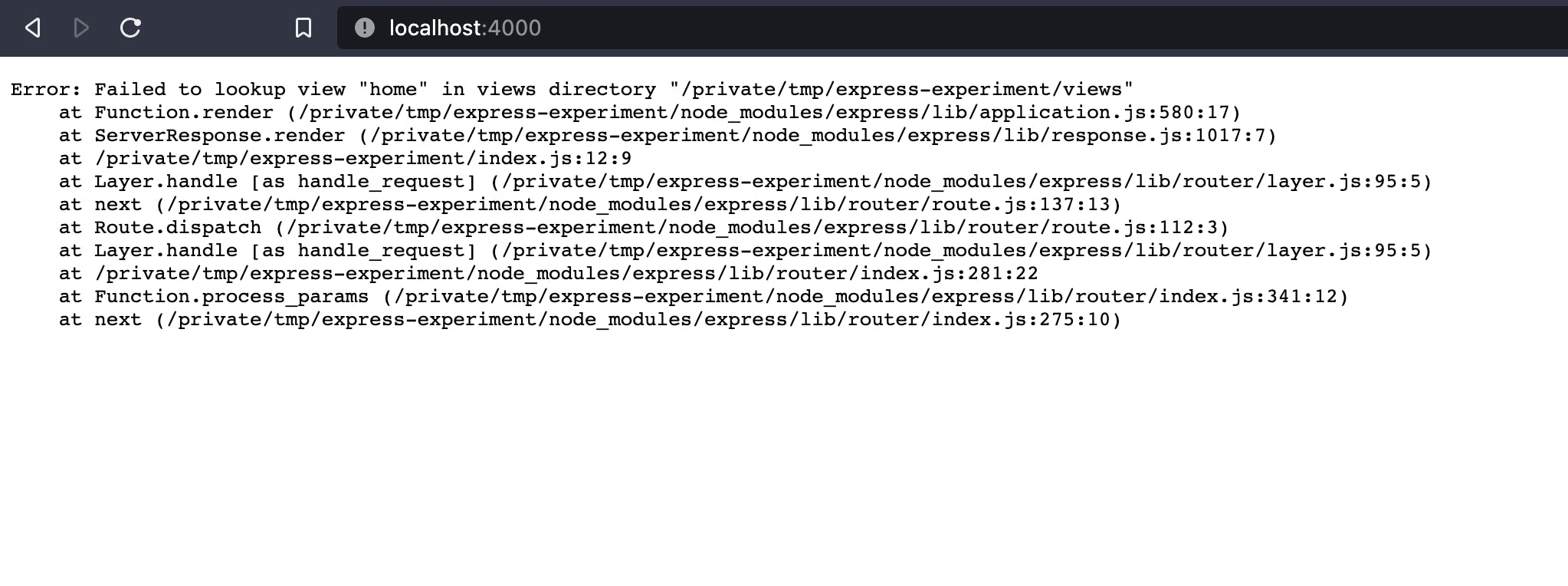
So, what just happened?
Well people, we found what makes the magic trick tick, and it's so clever, I am still giggling about it, but yet so obvious, I feel a little dumb I didn't see it before.
So, how does Express know, where to find your views folder. Well, it doesn't know, but it knows all the possible places it might be at.
The smart people who wrote the Express framework, noticed a key detail about how your dependencies are stored inside your projects. The node_modules folder is part of the project itself, which means any dependencies you install, will be installed as a subfolder in your project, which in-turn means, this views folder that we are looking for has to be somewhere in this chain.
And that's exactly what they do, they removed each level of depth from the absolute path, and look for this folder called views and whenever they find it, BINGO.
I genuinely laughed for five minutes straights after I saw that error, only the few rare times I laughed after seeing an error :p (>_<)
How I am going to implement it in NRAF
While I liked how they did it, it also made me think about how this for one can cause a lot of confusion, if not any security issues.
Imagine a situation where you have some folder structure like this.
learning/
views/
home.ejs
coding/
express-practice/
index.js
I know it's a bit of a stretched of imagination, but in this case, if you forget to add a views folder to your project, it will starts rending files from the views folder, some level higher up the path, which might end up causing a lot of confusion and become a frustrating problem.
The probability of this happening to someone who is just starting is very realistic, and so to avoid all this, NRAF will require you to tell the path of your template folder explicitly, which is optional in Express.
We will use a syntax similar to how you can do it in Express, using app.set('views', path.join(__dirname, 'views'));, but would be a mandatory thing to do, and if you forget, it will show you a nice error message telling you what you need to do :p
And that's about it, thank you so much for reading my brain dump. Hope it wasn't all blabbering.
If you wanna talk about anything, open an issue, or leave a star on NRAF, maybe :)
